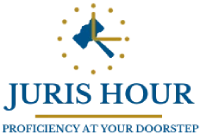All businesses registered under India’s Goods and Services Tax (GST) regime are required to file periodic returns, disclosing key information related to sales, purchases, taxes paid, and input tax credit (ITC) claimed.
Timely and accurate filing of GST returns is a cornerstone of compliance, and the system provides various return forms tailored to different taxpayer categories, including GSTR-1, GSTR-3B, and GSTR-9, among others.
Here is a step-by-step guide for filing GST returns online through the official GST portal:
Step 1: Log on to the GST Portal
Visit the official website at www.gst.gov.in and enter your GSTIN (GST Identification Number), username, password, and the captcha code to access your dashboard.
Step 2: Access the Returns Dashboard
Once logged in, go to Services > Returns > Returns Dashboard.
Step 3: Select Tax Period
Choose the relevant financial year and month or quarter for which the return is to be filed.
Step 4: Choose the Correct Return Form
Based on your registration type, the portal will display the applicable return forms. Select the appropriate form (e.g., GSTR-1 for outward supplies, GSTR-3B for summary returns) and click on ‘Prepare Online’.
💡 Note: Return types differ depending on business turnover, nature of supply, and registration category.
Step 5: Enter and Submit Return Data
Fill in the required fields in the return form. After completing the details, save the form and click ‘Submit’.
Step 6: Track Return Status
Use the ‘Track Return Status’ feature to monitor your filing progress and tax payment status.
Step 7: Verify Available Balances
Navigate to ‘Payment of Tax’ and select ‘Check Balance’ to view your cash and credit ledger balances.
Step 8: Offset Tax Liability
Apply available input tax credit (ITC) to offset your liability. Any remaining dues must be paid in cash via the ‘Offset Liability’ option.
Step 9: File the Return
Once payment is made, complete the filing by checking the declaration, selecting the authorised signatory, and submitting the form using Digital Signature Certificate (DSC) or Electronic Verification Code (EVC).
Read More: FinMin Revises GSTAT Procedure Rules Relating To Issuance Of Order