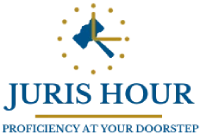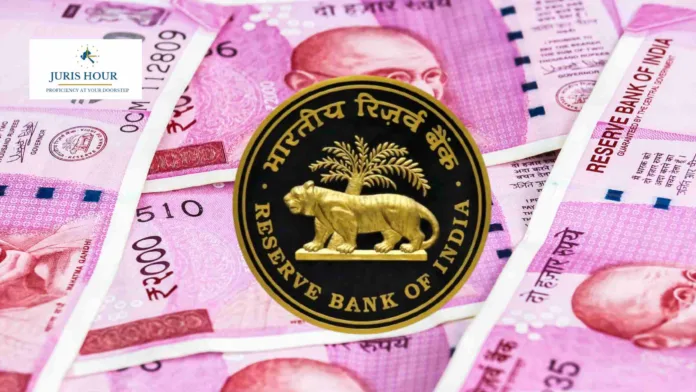In a significant move aimed at streamlining foreign exchange compliance and transaction tracking, the Reserve Bank of India (RBI) has released a comprehensive User Manual for Exporters and Importers for its Import/Export Data Processing and Monitoring System (IEDPMS). The manual offers step-by-step guidance to Indian businesses engaged in international trade, facilitating easier access, reporting, and reconciliation of export and import transactions.
About IEDPMS
IEDPMS is a centralized online system developed by the RBI to monitor the inward and outward flow of foreign exchange related to trade. The system integrates with banks and customs to ensure real-time tracking and compliance.
Key Features of the Manual
1. Customer On-Boarding
The onboarding section provides instructions for registration on the IEDPMS platform. Exporters and importers must use their Importer Exporter Code (IEC) and ensure that the mobile number provided matches the one linked by the bank. A single user ID is issued per IEC, and captcha verification is mandatory for registration.
Data Fields Required:
- IEC Code, Name, Address
- PAN and GSTIN
- Contact details (Phone and Email)
2. Login and Two-Factor Authentication
Post-registration, users receive login credentials via SMS. Upon the first login, users are prompted to change their password, after which a One-Time Password (OTP) is sent for secure access. OTPs remain valid for 2 minutes with a resend option.
3. Search Functionality
The portal offers intuitive search options for:
- Shipping Bill Details
- Inward and Outward Remittances
- Bills of Entry (BoE)
Additionally, the system provides screens to identify and resolve errors in shipping bills and BoEs categorized as fatal(critical) and non-fatal.
4. Handling Errors
The manual outlines the distinction between fatal and non-fatal errors:
- Fatal Errors: Require correction by the export/import agency and re-submission.
- Non-Fatal Errors: To be addressed by the Authorised Dealer (AD) Bank, which will coordinate with RBI’s support team.
It is important to note that RBI does not alter or delete any data entered in the IEDPMS system.
5. Reports and Downloads
Users can download weekly updated reports of outstanding bills and remittances, aiding better compliance and financial planning.
6. Account Recovery and Password Management
The manual provides guidance on using the “Forgot Password” feature, which sends new credentials to the registered mobile number. Users can also change their password directly from the dashboard after login.
7. Technical Support
In case of login or registration issues, users are directed to contact the support team via the following emails:
- edpmssupportngp@rbi.org.in
- idpmssupport@rbi.org.in
A Push for Greater Transparency and Compliance
The user manual is part of RBI’s continued digital initiatives to enhance transparency, reduce manual interventions, and streamline forex monitoring. The move is expected to benefit exporters and importers by reducing documentation errors, improving transaction traceability, and ensuring timely realization of export proceeds.
For businesses involved in global trade, familiarizing themselves with the IEDPMS platform and adhering to the outlined procedures will be crucial for maintaining regulatory compliance and avoiding penalties or transactional delays.